How to renew Amazon Prime Membership - Step by Step Guide
Our guide ensures you never miss a beat – follow the steps on how to renew Amazon Prime membership for continued access to exclusive perks.

How to renew Amazon Prime Membership - Step by Step Guide
Renewing Your Amazon Prime Membership: A Smooth Sailing Guide
So, you've experienced the joy of free two-day shipping, exclusive deals, and endless streaming entertainment with your Amazon Prime membership. But as the renewal date approaches, a question arises: Should I keep it going? If the answer is yes, then don't worry, renewing is a breeze! This guide will walk you through the process on both desktop and mobile, ensuring you continue enjoying your Prime perks.
On Desktop:
- Log in to your Amazon account. Hover over "Accounts & Lists" (top-right corner) and select "Prime Membership."
- Navigate to "Manage Prime Membership." Scroll down and click on the blue button under "Manage Your Membership."
- Review your membership details. Here you'll see your current plan, renewal date, and payment method.
- Choose your renewal option. If you're content with your current plan, click "Continue" to renew automatically. You can also upgrade or downgrade your plan based on your needs.
- Confirm and relax! Review your updated renewal details and click "Confirm" to complete the process. You're all set for another year of Prime benefits!
On Mobile:
- Open the Amazon app and tap the menu icon (three lines). Select "Your Account" and then "Manage Prime Membership."
- Tap on "Manage Membership Details." This will display your current plan, renewal date, and payment method.
- Choose your renewal preference. Opt for "Continue" to automatically renew your current plan, or explore upgrade/downgrade options.
- Confirm and enjoy! Review your updated details and tap "Confirm" to complete the renewal. Happy Prime-ing!
Bonus Tips:
- Check for promotions: Amazon occasionally offers discounts or special offers on Prime renewals. Keep an eye out for emails or notifications.
- Consider alternative payment methods: If you prefer not to use your credit card, explore using Amazon gift card balances or points for renewal.
- Review your subscriptions: Remember, renewing Prime might not automatically renew other linked subscriptions like Prime Video channels. Manage those separately under "Your Memberships and Subscriptions" in "Your Account."
Renewing your Amazon Prime membership is quick and straightforward. With the steps outlined above, you can ensure uninterrupted access to your favorite Prime benefits and continue enjoying the convenience and entertainment it brings.
Remember: This is just a guide. The specific steps and options might vary slightly depending on your location and membership type. If you encounter any issues, feel free to contact Amazon customer service for assistance.
I hope this blog helps! Happy Prime-ing!
Renewing Your Amazon Prime: Answers to Your Questions
Q: How do I renew my Prime membership?
Follow the steps provided in the blog depending on your device:
On Desktop:
- Log in to Amazon and go to "Prime Membership."
- Click "Manage Prime Membership" and review details.
- Choose "Continue" to renew automatically or update/downgrade.
- Confirm and you're set!
On Mobile:
- Open the Amazon app and tap "Your Account" > "Manage Prime Membership."
- Tap "Manage Membership Details" and review information.
- Select "Continue" to renew automatically or explore other options.
- Confirm and enjoy continued Prime benefits!
Q: How do I update my Prime membership for Amazon?
Follow the same steps as renewing, but instead of choosing "Continue," select the upgrade or downgrade option that best suits your current needs. Review and confirm your updated plan.
Q: Why am I not able to renew my Amazon Prime membership?
There could be several reasons:
- Expired payment method: Update your payment information under "Your Account" > "Your Payment Options."
- Outstanding balance: Settle any outstanding payments on your account before renewing.
- Technical issues: Contact Amazon customer service for assistance.
- Subscription limitations: Ensure you're eligible for renewal based on your location and previous cancellations.
Q: How do I reactivate my Amazon Prime membership?
If you previously cancelled your Prime membership, you can usually reactivate it from the "Manage Prime Membership" page. Look for a "Reactivate" or "Restart Membership" option. However, if it's been more than a year since cancellation, you might need to sign up for a new membership.
Remember, these are general answers. If you encounter specific issues, contact Amazon customer service for personalized assistance.
Renewing Your Amazon Prime: Essential FAQs
Q: How do I renew my Amazon Prime membership?
The blog details the steps for both desktop and mobile:
Desktop:
- Log in to Amazon, go to "Prime Membership," then "Manage Prime Membership."
- Review details and choose "Continue" to renew automatically, or update/downgrade your plan.
- Confirm and enjoy!
Mobile:
- Open the Amazon app, tap "Your Account" > "Manage Prime Membership."
- Review details and choose "Continue" to renew automatically, or explore other options.
- Confirm and keep enjoying Prime benefits!
Q: Can I update my plan during renewal?
Absolutely! During the renewal process, you can choose to upgrade to a more comprehensive plan or downgrade to a more basic one based on your current needs.
Q: Why can't I renew my Prime membership?
Check for these common issues:
- Expired payment method: Update your payment information in "Your Account" > "Your Payment Options."
- Outstanding balance: Settle any pending payments on your account.
- Technical issues: Contact Amazon customer service for assistance.
- Subscription limitations: Ensure your location and previous cancellations allow renewal.
Q: How do I reactivate a cancelled membership?
Go to "Manage Prime Membership" and look for a "Reactivate" or "Restart Membership" option. However, reactivation might not be possible after a year of cancellation.
Q: Is there a discount on renewals?
Amazon occasionally offers promotions or special offers on Prime renewals. Keep an eye out for emails or notifications.
Q: Can I renew with Amazon gift cards or points?
Yes, you can use available Amazon gift card balances or points towards your renewal if you prefer not to use a credit card.
Q: Does renewing Prime automatically renew other subscriptions?
No, renewing Prime only renews your Prime membership. Manage other linked subscriptions like Prime Video channels separately under "Your Memberships and Subscriptions" in "Your Account."
Remember: These are general answers. For specific issues or personalized guidance, contact Amazon customer service.
By including these FAQs, you offer valuable information to readers seeking clarity on renewing their Amazon Prime membership.
Are you looking for?
- Discover the seamless process of how to renew Amazon Prime membership effortlessly.
- Exploring the user-friendly steps, we guide you on how to renew Amazon Prime membership hassle-free.
- Renewing your Amazon Prime membership is a breeze with our detailed step-by-step instructions.
- Learn the essential tips on how to renew Amazon Prime membership and enjoy uninterrupted benefits.
- Unlock the secrets to a smooth Amazon Prime renewal experience with our comprehensive guide.
- Uncomplicate the renewal process as we break down the steps on how to renew Amazon Prime membership effortlessly.
- Renewing your Amazon Prime subscription is a quick task when you follow our expert advice.
- Stay updated on the latest renewal procedures and find out how to renew Amazon Prime membership in minutes.
- Maximize your Prime experience by understanding the ins and outs of how to renew Amazon Prime membership.
- Our guide ensures you never miss a beat – follow the steps on how to renew Amazon Prime membership for continued access to exclusive perks.

 bloggeramar
bloggeramar 































